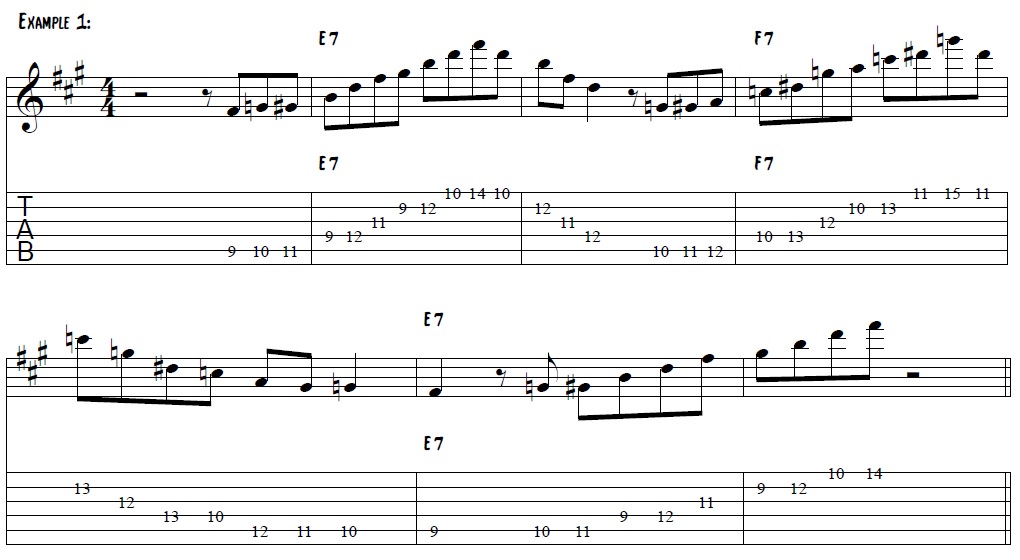Author Archives: Jim Pfeifer
The Desert
Being an Arizona resident for most of my life, I’ve spent a lot of time in the desert. I wanted to write a piece to capture the feeling of the harshness and beauty of the desert, but add an element of excitement also. To combine these elements I came up with this piece, where it opens as a stark, atmospheric soundscape but then moves into a groove-oriented action piece. If there were an action-movie made in the Arizona desert, this might make a good track for the opening scene as they endure the desert heat, then get chased by bad guys. This song was placed in the show “The Escape Club” on the E! Channel.
Invasion of Mayberry
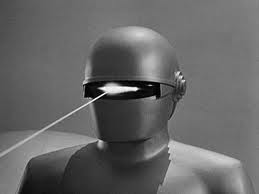
I’ve always loved the music used for various TV Shows and movies of the 1960′s, especially the music for sci-fi, spy movies, and comedies. I was trying to capture the sound of those shows I loved as a kid, doing my best to imitate my favorite session musicians of LA’s famous Wrecking Crew. I imagined that I’d been given the assignment to write a theme for a Don Knotts movie where he was cast as a CSI-style investigator for a UFO landing that has just occurred in Mayberry. This is what came out of my self-imposed assignment. Being a member of a surf band, I also wanted to incorporate some of those guitar sounds as well just, to add to the retro vibe. I used Baritone Guitar, Electric Guitar, Bass, and orchestral parts to fill out the sound. This song was a 2nd place Winner in the 2013 International Songwriting Competition.

Attic Treasures
Twangfest at the Sock Hop

Desert Island Theme Music
Discovering the Magic of Django
One of the most effective ways I’ve learned about music over the years has been to listen to recordings of my favorite players and transcribe (write down the music note-for-note) their recordings. Growing up in an era before the Internet, guitar tablature sites, or Youtube, I was accustomed to sitting in a room for hours of dropping a record needle onto a track until I could learn a guitar part from the recording. It took a lot of patience, and some songs were much harder to do this with than others, but I learned a ton about music and guitar playing by doing this with various songs. It helped to grow up in a place like Tucson, Arizona where the summer days were too hot to be outside anyway, but perfect for sitting inside my room with my guitar and a turntable, trying to learn what I could from my favorite records. I was thrilled when CD players first came out and made this process a little easier. (I’m definitely showing my age here!)
I recently decided to revisit that same approach with the aid of a modern MP3 software tool (Best Practice) for slowing down audio playback without changing the pitch, to uncover some of the magic that I’d been hearing in my favorite recordings by the great Django Reinhardt.
Django’s music is a recent area of study for me after hearing his influence in so many other players that I’ve admired over the years. It’s easy to find his influence in all of the great Jazz guitar players that came after him in addition to Western Swing players, and Rockabilly players of the 40s and 50s. One of the best examples of Django’s influence is in the playing of guitar virtuosos Les Paul and Joe Pass. You can also find evidence of Django’s flashy style in the guitar solo of Bill Haley’s “Rock Around the Clock”, which is what first prompted me to explore Django’s music in more depth.
A few years ago I bought several of Django’s classic recordings from the 1930’s and 40’s and listened to them as often as I could so that I could absorb some of that magic. Learning any new style of music is much like learning a new language, especially as it pertains to improvisation which share so many of the same aspects as language. You have to immerse yourself in it for a while to begin to understand the vocabulary and feel of it.
From an emotional level, Django’s music is exciting, mischievous, joyful, and even humorous. His music has a feisty vibe to it that I can’t easily explain. In his recordings you can often hear the players egging each other on during the solos, as if they are thoroughly enjoying themselves, celebrating the joy of making good music (check out the track “Minor Swing” where you can hear someone shouting to Stephan Grapelli to go one more round at the end of his violin solo). Django’s music can also be sentimental, and melancholy (check out Nuages, meaning “clouds” in French, that he wrote during the Nazi occupation in France during WWII). After my immersion into Django’s music I’ve become a full-fledged fan and disciple of Gypsy Jazz guitar. I made it a personal goal to sit down and try to understand more of what Django was doing musically to create such interesting sounds, as well as gain an understanding of the playing technique he used to get his sound. I’m still on that quest. As I learned more about Django, the person, I came to appreciate him all the more:
- He only had the use of his thumb and two fretting fingers on his left hand, due to a burn injury he suffered from a caravan fire earlier in his life
- He was illiterate
- He continued to live in a gypsy caravan with his family, even after he had become a big music star in France
- He was a free-spirited, and often aloof and undependable. He didn’t even show up to his first recording session. The other musicians had to look for him in the billiard halls he frequented, until they found him and brought him to the session. When later asked why he didn’t show up, he explained that he didn’t think that his music would catch on so didn’t see any point in recording it. He changed his mind after hearing himself recorded for the first time. He certainly qualifies as a crazy composer, and I mean that in the most complimentary way!
One of the first Django songs I transcribed was the song “Django’s Tiger”. This song is chock-full of the elements that I like so much about his music. I live by the rule “when you hear music that catches your ear, try to understand why it works”. With that in mind I wrote this blog article to share some examples of the various musical treasure that I uncovered in my study of Django’s solo lines. Caution: Although Django had only 2 fretting fingers, his lines are not easy to play, even with all 4 fretting fingers, due to his super-human right-hand picking technique. He is what we would call nowadays, a “shredder”, and probably the very first one!
Use of arpeggios and upper/lower neighboring notes around the chord tones to create more playful and interesting lines
Check out this interesting line combining an E9 and F9 arpeggio with some chromatic passing tones to create a flashy sound over the E9 and F9 chords.
Check out the interesting way he resolves the line from Example 1 with this line in Example 2. He is outlining the A6/9 chord and nailing all of the important chord tones including the root, 3rd, 5th, maj7, 6th, and 9th, while connecting everything in a very musical way with the use of surrounding upper/lower neighbor tones. This is classic Django and a great example of his genius.
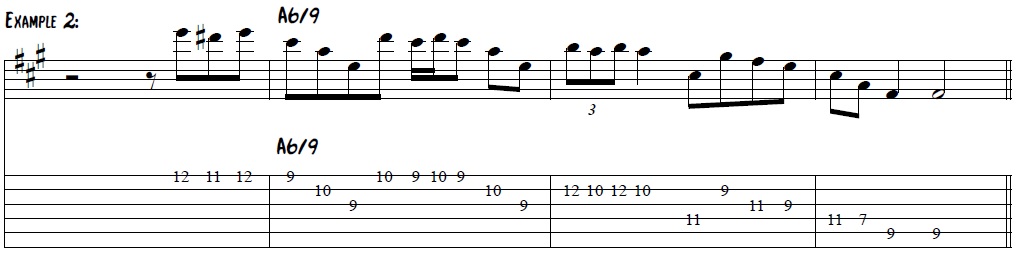
Use of chromaticism to add flash and excitement
Check out the way Django outlines this E9 chord in this example below, by using chromatic tones in between all of the usual notes in the E9 arpeggio. These passing tones create a more flowing sound and is a technique he used quite a lot. It adds a lot of flash and surprise to an otherwise simple arpeggio line.
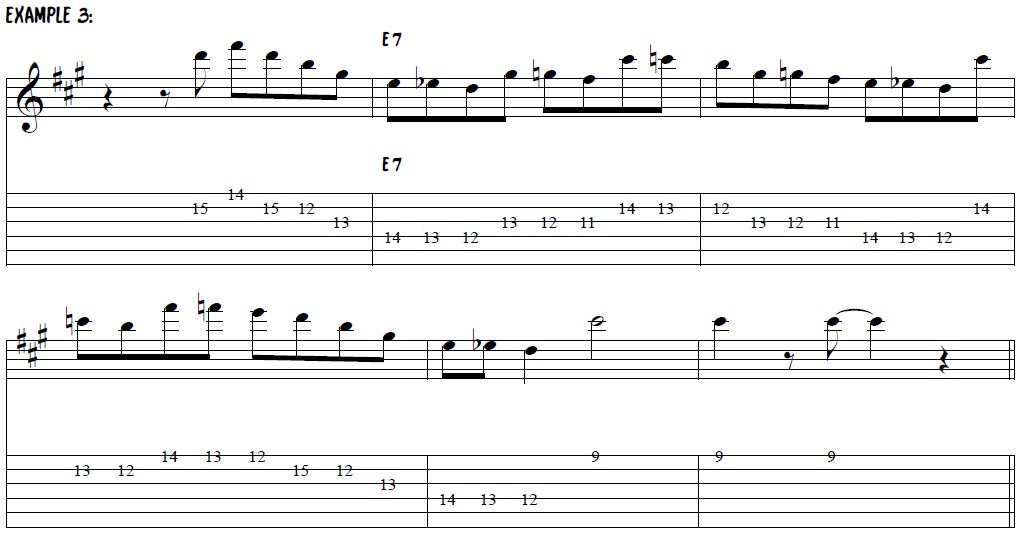
Use of upper/lower neighboring notes and diminished sounds to create tension before resolving to the next chord
Check out this interesting line where he uses upper/lower neighbors to surround the first few notes of this A7 arpeggio then adds some notes from a diminished arpeggio (implying a more tense A7b9 sound) on his way to resolving the line to the notes in a D6/9 chord.
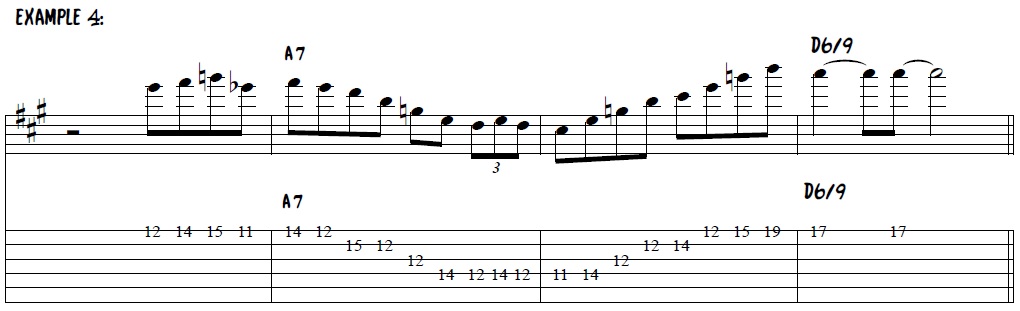
I hope that my examples here may offer you some insight into Django’s music and inspire you to come up with some of your own lines based on his approach, as it has done for me. I also hope that this will also inspire you to explore some of those composers that bend your ear in a good way, and prompt you to dig deeper into their music as way to gain insight about the music you like. There are so many great things to learn from studying music in this way, similar to analyzing the writing style of a great story-teller like Shakespeare.
If you’re interested in learning more about Django’s music, or Gypsy-Jazz guitar in general, I encourage you to have a look at some of these resources:
- Stochelo Rosenburg’s online academy for Gypsy Jazz guitar
- Truefire.com Gypsy Jazz duets
- Truefire.com Gypsy Jazz licks
Happy music making! -Jim
Insights about licensing music for film and TV
 I’ve always enjoyed practicing my guitar while watching TV and trying to imitate various things from the music. I often noticed some familiar guitar parts and grooves used in various shows and TV ads and think to myself “hey, that sounds like something I could write in my studio, … how does a person get into this business of licensing their music for film and TV? Sign me up!” As with most other things in life, sometimes you need a spark of inspiration to move you from dreaming about doing something to actually doing it. In 2010 I was lucky enough to attend South-by-Southwest in Austin as part of my day job in the software business. For those who haven’t attended SXSW, it’s a combination of 3 overlapping conferences: an independent film festival, an interactive technology conference, and a music showcase for indie recording artists. It’s a great place to meet all kinds of creative people in addition to seeing a slew of up-and-coming bands from all over the world, invading downtown Austin to play their hearts out. In between my job duties as demo boy for our company’s booth at the show, I attended numerous sessions about the music industry including panel sessions about composing for film and TV (only a pipe dream in my life up to this point, I had no idea even where to start). Attending those sessions had a major inspirational effect on me, lighting the spark that started my crazycomposer blog site and sent me on a quest to become one of those people who make music for TV and film. Being around all of
I’ve always enjoyed practicing my guitar while watching TV and trying to imitate various things from the music. I often noticed some familiar guitar parts and grooves used in various shows and TV ads and think to myself “hey, that sounds like something I could write in my studio, … how does a person get into this business of licensing their music for film and TV? Sign me up!” As with most other things in life, sometimes you need a spark of inspiration to move you from dreaming about doing something to actually doing it. In 2010 I was lucky enough to attend South-by-Southwest in Austin as part of my day job in the software business. For those who haven’t attended SXSW, it’s a combination of 3 overlapping conferences: an independent film festival, an interactive technology conference, and a music showcase for indie recording artists. It’s a great place to meet all kinds of creative people in addition to seeing a slew of up-and-coming bands from all over the world, invading downtown Austin to play their hearts out. In between my job duties as demo boy for our company’s booth at the show, I attended numerous sessions about the music industry including panel sessions about composing for film and TV (only a pipe dream in my life up to this point, I had no idea even where to start). Attending those sessions had a major inspirational effect on me, lighting the spark that started my crazycomposer blog site and sent me on a quest to become one of those people who make music for TV and film. Being around all of

the creativity and energy of SXSW (along with the great Texas BBQ and friendly people) left me completely inspired to pursue my lifelong dream.
One of the first things I did after attending SXSW was to start reading books about the business of film/TV music to better understand how the industry worked. I also read interviews with people in the industry, especially music supervisors and film composers, to get more insight about how they got their start in the business and what they do as part of their job. This blog article is my “brain dump” of things I’ve learned so far as I go down this path.
Insight #1: Learn about the industry
You need to educate yourself about the business to understand the various roles of people involved, what they do, and how music is licensed. In the beginning you don’t even know what you don’t know, don’t be afraid to learn! Here are some great books that have helped me immensely:
- All You Need to Know About the Music Business by Donald Passman
- The Musician’s Guide to Licensing Music by Darren Wilsey
- Writing Music for Television and Radio Commercials by Michael Zager
Insight #2: Make yourself easy to find
The internet has created opportunities for independent composers worldwide to get their music in front of potential licensees, but you have to pursue it and cultivate it. No matter how good your music is it is unlikely that people are going to find you by accident and offer to place your music in a film or TV project. You have to assume that music supervisors are inundated with music everyday from all sorts of song writers and composers (and they are). It’s unlikely that they will randomly surf the web looking for music for their next project. You have to start by creating an online presence for yourself that is easy to find. One of the best ways to get started is to sign up with one of the music hosting sites such as ReverbNation, BroadJam, Soundcloud, Sonicbids, or others, and begin posting your work along with your bio. Some of these hosting sites also provide daily lists of licensing opportunities that you can submit songs to, (for a fee). This provides great way to get your music in front of music publishers for selection into their catalogs. Use social media as well, to put the word out about your work. Keep people updated about what you’re working on and tell your story!
Insight #3: Understand the challenges from the perspective of the people creating film and TV productions
There are many other factors that determine whether or not a song gets placed into a film/TV or commercial beyond the quality of the music itself. Keep in mind that film/TV projects are notoriously deadline driven, where the music placement is often the very last thing to be done before the project is finished.  Music supervisors are dealing a variety of challenges when making decisions about music placement for a film/TV project:
Music supervisors are dealing a variety of challenges when making decisions about music placement for a film/TV project:
- Does the music fit with visual scene (instrumentation, vocal, and melodic content doesn’t get in the way of the dialog or action/drama of the scene)
- Does the music provide the right tempo to complement the energy of the scene, with the right instrumentation to match the film maker’s vision? (does it deliver the right overall vibe? Sometimes it’s more about the vibe of the track than the composition itself. Listen to the themes for “Breaking Bad” or “Seinfeld” as examples)
- Is the music license-able and readily available to use immediately, with all of the proper rights clearances in place to avoid any legal glitches down the road? (remember, these folks are usually under very tight deadlines with no time for unexpected hassles, especially legal ones which might impact the entire production schedule)
- Was the music easily found by the music supervisor, coming from a reliable source known to the production company whom they have a trusted relationship? (I’d heard of one indie band that had many successful placements into a prime-time TV show after one of the production crew members became a fan of their music online and recommended them to the show’s producer)
Knowing these challenges, there are some things you can do to make yourself easier to work with from their perspective. Here is a brief list:
- Be able to describe your tracks in terms of emotional attributes as well as the overall vibe (happy, quirky, tense, nerdy, sentimental, sad, frantic, …), music publishers will require you to help them categorize your music in this way to make it easy for potential licensees to quickly find the right track for their project
- Note the tempo for all of your tracks and keep this information with other track metadata. This is also useful for people when they need to find tracks in specific tempo ranges to replace temp music that may already exist in the film
- Register all of your tracks ahead of time with your Performing Rights Organization (e.g. ASCAP, BMI) as well as the US Copyright Office
- Create instrumental versions of any vocal songs just in case they need it for various scenes instead of the vocal version
- If you are an unknown (like me), and don’t live in LA or New York, then it can be important to get your tracks into various music publisher’s catalogs first, who specialize in licensing music to film/TV and advertising. They have ongoing relationships with the production companies and can help broker licensing opportunities for your music. However, this does come at the cost of sharing your licensing revenue with the publisher. Look for non-exclusive terms with publishers so that you can strike deals of your own in the future, or sign up with multiple publishers.
Insight #4: Be as versatile as you can
Film and TV producers are constantly needing all types of music and always looking for something new. It’s important to create as many types of music that you can so that you have a variety of material that you can pitch to potential projects. However, it’s also important to know what your strong suit is and be as good as you can at that category first. As one TV music composer said at a panel session at SXSW “Find out what your box is and be the best you can be in your box, … then expand the edges of your box”.
In addition, its important to continue educating yourself about the technical aspects of music production including mixing and mastering. The more things you can manage on your own, the quicker you can respond to opportunities that may come in with short deadlines, or make quick changes to tracks when needed to fulfill a specific request (I like your track but can you re-mix it to make a shorter version and have it for me later today)
Insight #5: Get to know the potential market for your music
One of the benefits of belonging to a site such as BroadJam or Taxi is to see the variety of licensing opportunities that come in every day. This helps you to understand where your music may fit for various types of projects and also can help you to see new areas where you can focus to create more opportunities for yourself by “expanding your box”. Another side benefit to this is that you can find out which music is getting placed into projects and compare it against your own material to see if your own tracks are up to the same quality. Does your music fit into a category that you can identify? Do you offer something unique? If you were asked to define your musical attributes in a few sentences could you put into words what your musical forte is? This was a tough question to answer for myself, but the closer you can get to defining what it is that you do, the more you can focus on developing your sound.
Another great thing to do is to check out various TV shows and find the ones where your music might fit. If you’re ambitious, you can find out who the music supervisor is for those shows and reach out to them directly, although it may be more of a long-shot, but you never know. Even if you don’t try this path, it’s good to find out what kind of music is getting placed and where your type of music is being used just for your own knowledge.
Insight #6: Focus on developing your writing skills – challenge yourself
While it always helps to have great gear, you don’t have to have a pro studio to create music that can be licensed. Focus more on developing your song writing skills and less on the constant need to acquire more gear. I don’t mean to say that you don’t need good gear, I’m just saying that you should not use it as an excuse stop the creative work of writing music. Let your ideas and creative vision dictate your gear choices so that your gear serves your songwriting needs, not the other way around. In the end, it’s not so much about the quality of the gear you own as it is “how you use of it” that really matters. Your creative vision is THE most important thing.
Insight #7: Be patient and keep writing, learning, and developing your network of contacts
Everyone that I’ve talked to in the business stresses the need to develop a network of contacts, since so many of the decision makers rely on a network of trusted providers or referrals. All it takes is one referral to get you onto someone’s radar that can really help you. In the meantime, hone your skills so that you are ready when that referral eventually comes.
I hope that this advice is useful for anyone who is thinking about pursuing this as I am.
Until next time, happy music making, … believe in yourself!
10 Tips for using Virtual Instrument Plugins in Composing and Music Production – Part III
In part III of my article on using virtual instruments for composing, I’ll talk about some considerations to humanize your parts using the Vir2 Mojo Horns plugin and Spectrasonics Stylus RMX as examples, and lastly I’ll provide some basic guidelines for good system performance.
Tip #8: Look for VI plugins that provide ways to “humanize” the sounds to create a less machine-like and more musical sounding parts
Humanizing horns
One of the examples of this is the way the Vir2 Mojo Horns plugin provides an automatic way to use a different sound sample for an instrument when you repeat several notes in a row (in a round-robin fashion). Say for example, you have a horn part that repeats a note several times in succession in a fast sequence. If the same sound sample is used for each note, your ear will perceive this as “mechanical” and unnatural sounding since a real horn player will have slight variations in tone for each note they play in succession. This is part of the human element that adds to the feel of a phrase. The Vir2 Mojo Horn plugin tries to account for this by swapping in different samples for each note in sequence form the same instrument, adding some variance in tone from note-to-note, making the part sound much more realistic. They also provide a wide variety of articulations for each instrument in the library to allow you to dial in the attack and decay effects you need to make the horn parts sound and feel real. You may be wondering why you can’t just use the same horn instruments from an orchestral library to do your Jazz and Funk horn parts as well? The reason for having separate Virtual Instruments for these different types of horn applications boils down to the articulations mostly. The Vir2 Mojo Horn VI contains all of the commonly-used articulations that would be used in Jazz, Funk, and Soul, whereas the East West Quantum Leap Symphonic Orchestra would cover the horn articulations (and recording space) used for symphonic music.
To make Mojo Horns even more realistic for Jazz and Funk applications, the articulations in the library (swells, and crescendos), are timed to the tempo of your project so that the peak of the swell happens in time with the groove of your music (you can even specify how many beats for the swell), the way a real horn section would phrase in a Jazz or Funk setting. As I started experimenting with all of the articulation controls I realized how important it was to pay careful attention to the phrasing and use the right articulations at each part of the phrase. This results are well worth the time, since this creates the most realistic sounding horn parts. This process also sent me on some careful listening to big-band and funk music to become more aware of the way real horn players phrase (see what I mean about the educational aspect of using some of these plugins). I now have a renewed appreciation for Duke Ellington’s skill in arranging (pure genius), as well as the horn players of Earth Wind and Fire and Tower of Power. My learning continues!
Here’s a song that I wrote recently to come up with a theme inspired by late-night-comedy TV shows, that shows off the Vir2 Mojo Horn library. I was going for a funky horn-oriented sound for this song and I spent a lot of time dialing in the articulations for these parts to get the sound I was after after:
Humanizing synthetic beat-box grooves
In the Spectrasonics RMX plugin, which is essentially an instrument for creating electronic grooves, they provide an extremely useful feature called “Chaos Designer” which is a tool for adding randomness into your repeating, drum-loop grooves. The Chaos Designer feature can effect the timing and volume of the various groove beats, as well as the pitch and distorted tone, all in a random way. When used sparingly, such as at the end of 8-bar phrases where a drummer would normally play a fill, it gives new excitement and energy to your tracks, making it much more musical and less mechanical sounding. Again, this is a feature that composers would dream up (which is why I’m such a fan of the Spectrasonics plugins), inspiring you to do more creative things with your Virtual Instrument than would otherwise be possible.
Here is a video that shows how this “Chaos Designer” feature in RMX can be used to introduce randomness in to a groove for making fills and transitions. I used this technique on my song “Desert”, to add variety to the groove at the end of 8-bar phrases.
Tip #9: To get the most realistic sounds from sampled instruments in VI, don’t play parts out of the normal range for the selected instrument
Most of the higher-quality VI’s will typically limit the range of your available notes for a given instrument patch automatically, based on the instrument you’re playing. But in some cases you may need to configure the settings in your VI to limit the range if this not an automatic process. Playing samples outside the normal range of the instrument will tend to sound more fake as the VI will usually take samples (within the range of the instrument) and modulate them up or down to get the desired note. Depending on how far out-of-range your desired note is, the modulated sample will sound unnatural and fake to your ear.
Tip #10: Make sure to have adequate CPU, RAM, and Disk space for the VIs that you plan to use
Lastly, if you plan to use a lot of VI plugins for your music then you will be putting more demands on the system performance of your computer. VIs normally use some combination of synthesis (e.g. running sound generation algorithms on your CPU) and sampling (playing back digital samples from files on your disk) to create their sounds. Most plugins will use some combination of both techniques at the same time. VIs that are more synthesis-heavy can place a larger load on your CPU, whereas sample-based VIs tend to require more RAM and disk space. If your computer only supports the bare minimum system requirements listed from the manufacture of your VI you may find that the VI will not be very reliable (audio dropouts during recording, DAW software halting due to low memory conditions, very long load-up time for your VI, etc). To avoid these kinds of problems, you should build in adequate performance capability for your computer system from the start. I’ve listed some general guidelines to ensure good performance and minimal system problems when using a lot of VIs in your composing and recording projects:
- CPU: Your DAW machine should use a multi-core CPU such as Intel i7, i5, or any of the comparable choices from AMD
- RAM: Upgrade the amount of RAM in your system to as much as your system can support (4GB at a minimum, 8GB or more preferred)
- Hard Disks:
- Spend the extra money to get higher performance hard disks (7200 rpm, 64MB cache). Slow hard disks (no matter how large) can become a performance bottle neck in the recording process, as well as causing longer delays when loading instrument samples into RAM when you need them.
- Keep your music tracks on a separate disk from your recording software
- Keep your sample libraries on a separate disk than your recording software
I hope three-part article has provided some useful information about Virtual Instruments and some things to consider to get the most out of them for your music.
Happy music making! Till next time, –Jim
10 Tips for using Virtual Instruments in Composing and Music Production – Part II
 In part 2 of my article on using Virtual Instruments, I’ll have a closer look at some of the aspects of orchestral VI plugins and also provide some musical examples of the sounds I’m using in my compositions that demonstrate the features I’m talking about.
In part 2 of my article on using Virtual Instruments, I’ll have a closer look at some of the aspects of orchestral VI plugins and also provide some musical examples of the sounds I’m using in my compositions that demonstrate the features I’m talking about.
In recent years the quality of orchestral VIs has increased dramatically. There are now a wide assortment of companies offering full-orchestra VIs as well as solo versions of specific instruments in the orchestra such as Violin, Cello, Flute, Trumpet, Piano, etc. Depending on your needs you may need one or both options. For much of the music I was working on, I needed that full-orchestra sound that I’d heard in my head that I could never achieve with the plugins that were pre-bundled with my DAW software. Some of my cheaper plugins approached the quality I needed but still had major holes in the orchestra. I had decent string sounds but no woodwinds other than flutes and a few saxes, no brass unless I only wanted salsa-trumpet sounds and basic fake-sounding trombones, and nothing in the way of harps sounds. After getting East West Quantum Leap Symphonic Orchestra, I was kicking myself for not getting it sooner.
Tip #5: Use your VI plugins as a tool to learn arranging techniques
One of the side benefits to having a high-quality orchestral VI plugin is that they can be a great educational tool for arranging/composing for various instruments that you wouldn’t otherwise have access to. There’s no better teacher than your own ears for learning what can work in an arrangement when you have access to the right sounds to demo your ideas. Imagine having a full orchestra at your disposal, anytime day or night, to play your arrangements, no matter how badly they might suck, as you experiment with different groups of instruments. Through the magic of midi you can demo various instruments playing against each other, swapping out parts with different instruments of the orchestra, editing the voicing of your harmony, previewing options along the way, and improve your ability to “play the orchestra” as you become more accustomed to the most effective ways to use the different sounds in each section. This alone is well worth the price of buying a decent orchestral VI. As a matter of fact, after getting mine I’ve found myself listening to more orchestral music to get better ideas for arranging music for the different sections of the orchestra. (this makes my wife happy on long road trips when we have to agree on music).
Tip #6: When shopping for an orchestral VI, read the product information online to understand how the instrument sounds were sampled, which specific instruments are contained in the library, and any features to create ambiance with the plugin, such as as mic-placement controls and reverb options.
When I first started auditioning the various sounds from the East West Quantumm Leap Symphonic Orchestra plugin online I was floored! It provided that big Hollywood-movie-orchestra kind of sound that I’d heard on so many movie scores. As I read more about the company and how their orchestral libraries were captured I discovered some impressive facts:
- The orchestral library took several years of recording and post-production to create the samples (this explains their strict licensing scheme requiring an i-Lock USB key)
- They recorded the sounds in some of the most famous critically acclaimed concert halls across the world using grammy-award-winning engineers and producers who had years of experience recording orchestras. This explains why it sounds the way it does: big, spacious, warm tones, lots of detail, as if you’re in the middle of a gigantic orchestra. A huge amount of work went into creating this library and you can tell by the way it sounds.
- The instruments were recorded in various locations within the concert hall: from the conductors stand, up close, using various types of room mics, etc. These different mic placements are available in the Platinum version of the library and can be controlled from the plugin (adjusting the amount of up-close versus room sound you want). The VI also comes with its own convolution reverb to add even more ambiance to the orchestra if needed. All of this makes it easier to create a big spacious sound, which is why we want an orchestral library in the first place.
The level of detail and attention paid to the way the instruments sound is what finally sold me on this plugin. I can’t imagine how much work it would have been to sample all of these instruments in a variety of ranges and articulations, EQ and balance all of the various recorded samples, and pull all them into a single plugin that is easy to work with. I have no regrets about buying this one, it was worth every penny.
Tip #7: To get the most realistic sounds out of your orchestral plugins, spend the time to explore all of the articulations available for each instrument sound
One of the better aspects of this plugin is that they sample the strings, horns, and woodwinds with various “articulations” common to each instrument and make them easy to find and use. Articulations are the different ways a given instrument can be played to make different sounds. For example, a violin can be bowed in a number of different ways (long and short bow, tremolo, bowed close to the bridge, plucked). All of these different ways of playing the violin create a unique sound and bring out different tonalities of the instrument. For a realistic orchestral library you want to have all of these various articulations available to use so that you can express all of the same techniques that a real string player, brass, or wood-wind player will use for different phrases in a piece of music.
The various articulations are sampled separately so that all of the right overtones are captured when the instrument is played in a specific way. For this VI plugin the articulations are controlled by hitting a separate midi note (out of range of your selected instrument patch) mapped to a specific articulation you want to use, while playing a separate note for the actual pitch you want to sound. In this way you can specify the pitch, velocity, duration, and articulation all from your midi keyboard. They call this “key switching”. In the screenshot above you can see the key-switches for the articulations (blue keys) and the range of available notes (white keys) for the cellos. When playing a part you simply hit the blue keys (mapped to the articulation you want) while playing the other keys non-blue keys for the part you want to play. For me it’s easier to record the actual notes of a part on a first pass, then go back later and specify the articulations for each note (in the piano roll editor) and tweak as needed to get the articulations that suit the type of part I’ve played. Note: most of the high-quality orchestral VIs will require a significant amount of disc space to install the sample library due to the amount of samples needed for all of these different articulations of each instrument. You will use them!!
I made good use of the EWQL Symphonic Orchestra plugin for my song “Invasion of Mayberry”. Prior to having this VI plugin I first recorded the song with a cheaper assortment of VIs that didn’t contain some of the more useful articulations for horns and strings, such as trombone swells, spiccato and tremolo strings, staccato and sustained piccolos, trills and falls for various instruments, string clusters, horn clusters, etc.
For this track, I was going for a 60’s comedy-sci-fi movie kind of vibe. I spent a lot of time listening to music from different shows of that era including The Twilight Zone, The Ghost and Mr. Chicken, Get Smart, and It Came From Outer Space, to name a few. From this I came up with some ideas for the type of articulations to use in the orchestra parts to bring out the vibe I was going for (quirky, mysterious, retro, spy theme). Here are some of the specific articulations I used:
- “rips” from the piccolos
- swells and flutter tonguing from the trombones
- plucked and spiccato sounds from the cellos
I couldn’t believe what a difference it made to spend the time exploring all of these options to make these parts fit the vibe of the song that I was going for. I’m glad that I saved my original version of this song since it provides a good before-versus-after comparison of the same song recorded with two different plugins.
Here is before-version of the track using my old VI plugins with few options for articulations to use to make the orchestral parts more life-like:
Now here is the same track after I re-orchestrated my parts with the EWQL Symphonic Orchestra plugin, and spent the time explore and edit the different articulations for each part.
You can hear how the trombone swells and flutter-tonging parts worked much better on the intro especially, as well as the more realistic piccolos “rips”, and plucked cellos. You can hear the “tremolo” cellos at 1:22 which added more tension to this part of the song as it blasts-off into the final chorus. I also used the trombone swells at the very end to give a more mysterious and dramatic end to that minor/major7 (a.k.a. “James Bond”) chord. I also liked the sound of the xylophone much better overall in the EWQL Symphonic Orchestra plugin compared to my old plugin. I can hear much more detail in the instrument, even the sound of the mallets hitting the keys, making the part work much better with the piccolos (who are doubling those xylophone accents) to give that 60s kind of I Dream of Genie theme sound that was used so much in TV and movie music of that period. None of this would have been possible with my cheaper plugins, and the new sounds made the song work much better, at least to my ears.
In part III of this article I’ll talk about using VIs for funky horn parts, have a look at features for “humanizing” parts, and and lastly, I’ll discuss system-performance considerations when using VIs in your recording setup. Until then, happy music making!
10 Tips for Using Virtual Instruments for Composing and Music Production : Part I
One of the best aspects computer-based recording is the wide variety of Virtual Instrument plugins available for music production. Virtual Instruments are essentially software modules that provide additional instrument sounds that can be purchased as add-on modules for your computer recording software environment (a.k.a. DAW – digital audio workstation).
Tip #1: Before purchasing a Virtual Instrument plugin, make sure to check the supported plugin formats of your DAW software
Virtual Instruments use a variety of standard formats for “plugging into” your DAW environment. The most popular plug-in formats are:
- VST(Virtual Studio Technology, supported on both MacOS and Windows),
- RTAS (Real Time Audio Suite),
- AU (Audio Units for Apple OS X Core Audio)
- ReWire (an inter-application communication engine developed by Propeller Head Software).
When buying a Virtual Instrument plug-in, make sure to check the supported formats with your DAW manufacturer’s website to be sure that the plug-in supports one of the data formats supported by your DAW software. As with most other software purchases, it’s very difficult to return it to the store after you have opened the box.
The choice of Virtual Instrument for music production is mind-blowing. The more difficult part is knowing which Virtual Instruments are the best choice for your needs out of the huge assortment of them on the market today. Virtual Instruments (VI) essentially replace the use of a “real” instrument in the recording process and can also be used for live performance, in a lot of cases. VI’s are controlled/played by any midi compatible controller such as a midi keyboard, midi guitar, or even by hand-editing your own midi information in your DAW environment’s piano-roll editor. There are VIs available for nearly every musical application including synthesizers, beat-box-groove machines, orchestral instruments, re-creations of vintage keyboards, brass and horn sections, drums & percussion, ethnic instruments, bass guitars, electric/acoustic guitars, … you name it, there is a VI available for that sound. The quality of VIs is getting better all the time, only limited by user’s musical ideas and patience in taking the time to use the VI to its full capabilities.
Tip #2 Keep it real as much as you can, don’t overuse VI plugins for every sound
My overall philosophy is to use live instruments and real players as much as possible, and only use a VI plugin for those instrument sounds that I can’t play myself, or for sounds that are impossible to record in my home studio. The best approach for me is to mix my own real instrument tracks (guitars, ukulele, dobro, bass, hand percussion) along with other tracks created using VI plugins. Somehow the human element of using real instruments, recorded in a live performance, add an organic feel to the sound that helps to balance some of the mechanical-sounding aspects of some VIs. As a musician I can see how VI plugins are replacing the work that a lot of session musicians used to do. However, as a composer I’m thrilled to have the assortment of instrument sounds in my production toolbox that I can use without the need to bring real players into my home studio, setup mic’s, engineer the recording, manage the session, pay the musicians, etc.
Tip #3: When shopping for VI plugins, have your desired sounds in mind and audition the various choices from several companies. Some companies specialize in specific kinds of instruments and others offer an complete suite
As I started getting more serious about composing I set out to find the best choice of plug-ins to provide me with the following sounds that I use for many of my songs:
- Synth textures and electronica sounds
- Electronic grooves and drumbeats
- Strings, Woodwinds, Brass and other orchestral sounds
- Jazz, funk, and big-band horn sounds
As part of my search, I read lots of interviews with TV/film composers to find out which VI plugins they liked, as well as reading tons of online reviews from various users. I began to see a lot of the same manufacturer names showing up in the lists of software used by people in the industry.
Tip #4: Buy the best quality VI’s you can afford. Don’t settle for the VI’s that come pre-bundled with your DAW
After some research, I narrowed my list to a few VI plugins for the specific types of sounds I was looking for. Rather than buying all of my VI plugins from a single manufacturer (which can be more cost effective, especially when you buy a bundle of VI instruments) I cherry-picked my list of best-in-breed VI plugins for the types of sounds I wanted in my toolbox. My shortlist included:
- East West Quantumm Leap Symphonic Orchestra – one of the very best choices in the industry for orchestral sounds, if not the very best available
- Vir2 Mojo Horns – Fantastic for Jazz, Funk, and Big-band horn sounds. When used properly it’s extremely close to the real thing, mind blowing.
- Spectrasonics – Omnisphere – One of the very best synth instruments on the planet, very inspiring to use
- Spectrasonics – Stylus RMX – Killer plug-in for creating electronic grooves, makes me sound younger, more urban, and reduces signs of aging
After tallying up the cost of my new “must-have” list of plugins, and thinking of sweet things to say to my wife before spending the money, I pulled the trigger on my purchase (it wasn’t cheap!). As with so many other things in life, be prepared to pay more for high quality. If you want the best sounding and high-quality plugins, you have to pay a premium. Keep in mind that my choice of VI plugins is only my opinion, based on what I was looking for. There are plenty of other great companies out there making fantastic VIs, and my list should not be taken as a definitive “best VIs” list. Do your own research based on your needs and budget!
After receiving my new plugins and spending some time to get familiar with them, I began to realize that they stood out from my other less expensive (pre-bundled with DAW software) plugins in a few key areas:
A well-designed user interface can help you find useful sounds quickly!
This is certainly true of the Spectrasoncis plugins I’ve bought. After using Omnisphere and RMX on a few projects I could tell that the plugins were created by people that actually compose music for a living. It seems as if every feature in the plugin is made to help you get inspired, and find the right sound quickly. In addition, there are hardly any sounds in the huge library that are non-usable. By contrast, many of my cheaper VI plugins have tons of useless sounds crowding the library, making it very difficult to find a useful sound unless I am only focused on making music for the next rave party or hip-hop remix (it’s just not what I’m into). In Omnisphere there is a menu that allows you to hone in on a sound based on the emotional attributes you’re going for rather than patch name. How cool is that? This is much easier than remembering tons of patch names that often have nothing to do with the sound’s texture or emotional attributes. In Omnisphere you can type in search terms such as “suspense” or “dreamy” or along with other attributes like “organic” or “electronica” and it immediately creates a pallet of usable patches for you to audition until you find the right sound for your song. Not only does this save a lot of time, but it can mean the difference between finding a sound that is inspiring, instead of halting your creative process altogether in frustration when you spend too much time hunting for the right sound. This is especially true when you have limited time to get your work done.
Online demos are one of the best ways to audition a VI before you buy it to see if it covers the sounds and features you’re looking for. As the demo below shows, this synth has great sounds (as it should) but also it designed to inspire creative interaction with the composer, which is what I was looking for to help me come up with new and interesting textures for my music.
In part II of my article I’ll have a closer look at some of the aspects to consider when looking for quality orchestral VI plugins.
Writing Music for a Women’s TV Talk Show
One of the aspects of our hyper-connected world is that media is everywhere. Stop and notice how many things you interact with every day where music is a part of the experience:
- Turn on your phone and a musical icon is played as it powers up
- receive a call and a ringtone is played
- play any video game and hear music used throughout the game
- watch a Youtube video and see a pre-roll video ad – with catchy music accompanying the ad,
- tune in on any of the hundreds of cable TV shows and hear music in their opening theme, commercial breaks, segues from scene to scene, closing credits, and all through the show to enhance the mood of the scenes unfolding.
The reason that music is used in so many experiences like this is that music = emotion. If you want to connect with people on an emotional level Continue reading
Do you want to be a parrot or do you want to learn how to talk?
 Music is a language that touches the human soul. Everyone has experienced those times when they’ve heard a song that seems to hit them at the very core of their being and bring chills to the back of the neck. None of us can explain why certain songs do that for us. It could be the sound of the drums and guitars, the strings, the way the bass line grooves, the melody, the painful feeling in the singer’s voice, the lyrics .. or any variety of reasons. We only know that our “soul” responds to the music in a deep way, as if something came along and woke it up. For a moment, we are consumed by the music, almost inside of it as if we ourselves are singing the song from the inside while we hear it. We feel the music completely.
Music is a language that touches the human soul. Everyone has experienced those times when they’ve heard a song that seems to hit them at the very core of their being and bring chills to the back of the neck. None of us can explain why certain songs do that for us. It could be the sound of the drums and guitars, the strings, the way the bass line grooves, the melody, the painful feeling in the singer’s voice, the lyrics .. or any variety of reasons. We only know that our “soul” responds to the music in a deep way, as if something came along and woke it up. For a moment, we are consumed by the music, almost inside of it as if we ourselves are singing the song from the inside while we hear it. We feel the music completely.
As music creators we strive to make music that touches people in this way. If music is a language then it only makes sense to treat it as such and attempt to understand “why” various musical approaches seem to carry more meaning, or affect the listener in some way more than others. This is why I’m such a big believer in Continue reading
Music Production Insights to be Learned from Bob Ross
For some reason I’ve always enjoyed watching episodes of Bob Ross’s “The Joy of Painting” when it airs on our local PBS station every Saturday morning. All this time I could never quite figure out why I found this show so interesting. Is it his 70’s era fro that could send the Brady Bunch into a fit of jealousy? Or is it his Hoosier-sounding accent that reminds me of some of my relatives? Or is it the peaceful way that he creates his art, allowing himself the freedom to make anything he wants in his world, happy trees, a mountain stream, a quiet meadow, in such an effortless way? He even says that line that I like so much “.. there are no mistakes, just happy accidents“. How cool is that? I should tattoo that across my forehead someday. If only my boss had the same philosophy about my work?
For so long I could never pin-point the real reason that I like to watch this show until it finally hit me one day. Much of the same mental process of visualization happens within my mind’s eyes & ears when producing a piece of music as it does in creating a painting.
If you think of songs as “audio paintings of sound” then you can gain some insights by watching how paintings come together. I’ve always tried to visualize my music in the same way, as if it is a painting in my mind that I’m trying to realize in sound.
- There is often a background image that supports everything else, and provides the context for the other elements of the painting
- There are supporting characters on top of that background image that add depth and interest, but are not the main focus
- Then there is a central element of the painting that is the main focus, that could stand alone as a separate painting but usually much more meaningful and interesting in the context of the background image and supporting characters
In Bob Ross’s world this might look like the following:
- Background: The horizon is painted in faded hues, gradually going from light to dark to mimic the sky meeting the horizon in the distance. Continue reading
Care and Feeding of Your Creative Mind
One of the myths that a lot of non-musician types tend to think about people who write music (or create most any kind of art) is that these people are struck by lightning bolts of creative inspiration out of the clouds and handed their new ideas as a flash of inspiration all at once, as if creative people are like Moses and are able to hear God talking directly to them, writing it all down on a stone tablet or something. While there are times when some songs are written like this (Paul Simon’s “Bridge Over Troubled Water” is one example), it is not that common for most people on a regular basis, and certainly not for me. You can’t count on those lightning bolts of creative ideas, in full detail, dropping into your lap from out of the heavens on a regular basis. In my experience, the creative mind is actually kind of quiet, shy, soft-spoken, and lazy if left alone. It takes a certain amount of nurturing and old-fashioned hard work to make full use of your fountain of creativity from this part of your brain. I also know that everyone has a creative mind, whether or not they take full advantage of it. But not everyone tries to tap into it on a day-to-day basis, and it’s under-utilized for a lot of people. Songwriters, painters, authors, poets, and even software developers are some of the people who are more accustomed to working with this part of their mind (what some people refer to as the right brain) and try to tap into it more often. If you’ve ever made up a joke, on the spot, and wondered where your “quick wit” came from, it came from this same place in your brain that all other creativity comes from – I like to call it “creative mind”.
You have to treat creative mind, as if it is a separate person living inside your subconscious that you can’t speak with directly. It can’t be summoned at will, so don’t even try. But you can encourage him to get out of bed, and get his lazy ass to work, and prepare yourself to listen for his ideas when he finally decides to speak to you at whisper-volume (this is the way he speaks most of the time, he doesn’t usually talk loudly, so you’d better be listening for him as he will often go back to sleep just after he has explained his latest/greatest idea to you).
In other words, you have to nurture your creative mind and be ready to listen and act on your creative impulses from this entity when it talks to you. The more you can get out of the way of this creative flow, the better.
Here are the ways that help me to nurture the creative mind:
- Give creative-mind some homework assignments
This is probably where that phrase “I work well under pressure” came from. When I give myself assignments to create things, it almost always produces results that I would never get if I sat around and waited to be inspired. Tell yourself to write a new song and be specific about what you want: “I want to write a theme song for a movie about a guy that is stranded in the Arizona desert” It doesn’t matter if nobody is really asking you for such an assignment. Your creative mind doesn’t know or care. It only knows that you’re starting something to work on. Just pretend that you have been hired to write a song for some purpose and start forcing yourself to create stuff.
- Work on creative ideas every day Continue reading